Vercel Web Application Firewall
Global rule propagation in milliseconds
Instantly block yourself with the Vercel WAF
How it works
1
A single Vercel Web Application Firewall rule is configured for this project to check for the presence of a specific cookie in each request.
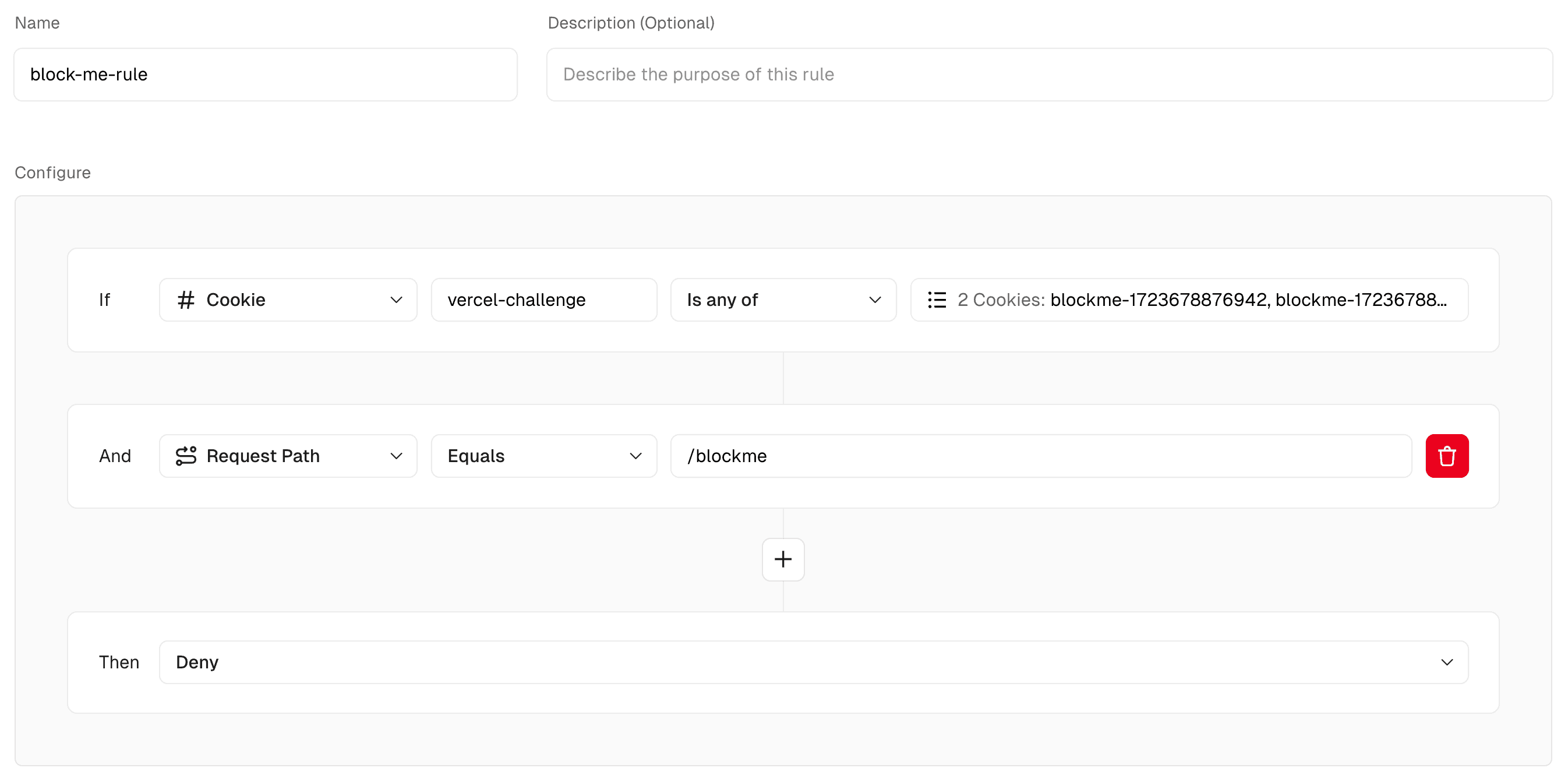
2
On browser
A cookie containing the current time is added to your browser, and an API call is made to a Vercel Function, including the cookie in the request.
1
2
const cookieValue = `blockme-${Date.now()}`;
document.cookie = `${cookieName}=${cookieValue}; path=/;`;1
fetch('/api/update_firewall', { headers: { 'Content-Type': 'application/json' } })3
On ▲ Vercel
The Vercel WAF is called via API to retrieve the latest Firewall configuration. An API call is then made to add your cookie to the block-me rule, delete any cookies older than 2 minutes, and publish the updated rule.
/app/api/update_firewall.js
1
const configUrl = `FIREWALL_API_URL_PLACEHOLDER?teamId=${process.env.TEAM_ID}&projectId=${process.env.PROJECT_ID}`;/app/api/update_firewall.js
1
2
3
4
5
6
7
8
9
10
11
12
13
14
15
16
const updateFirewallUrl = `FIREWALL_API_URL_PLACEHOLDER?projectId=${process.env.PROJECT_ID}&teamId=${process.env.TEAM_ID}`;
const headers = {
'Authorization': `Bearer API_TOKEN`,
'Content-Type': 'application/json',
};
const updateResponse = await fetch(updateFirewallUrl, {
method: 'PATCH',
headers: headers,
body: JSON.stringify({
id: 'rule_block_me_rule',
action: 'rules.update',
value: rule
}),
});4
On ▲ Vercel & On Browser
Changes are propagated globally, typically in ~300ms. The iframe then loads https://blockme.vercel.app/blockme, refreshing periodically until the page is blocked.